One of the exciting features in Joomla is its ability to run in multiple languages. For any web developer, this feature just widens the area of functioning and the use of the website. Multi-language feature became a part of Joomla from its 1.6 version and though the road to perfection is still long, it is a remarkable addition to the features of the CMS. With English being the dominating language on the Internet, multi lingual websites means that more non-English speaking nations can be targeted and users can be pulled from them. Thus this new move by Joomla is turning heads and making developers take notice.
To build a multi-language site using Joomla, there are a few steps that need to be followed. The focus of this article is to highlight the points and explain each step succinctly. There are basically a few major steps involved in building a multi-language site in Joomla – installing a new language and activating the multi-language feature and installing the content and menu of the multi-language feature.
Step 1
Install a plugin such as Joomfish to make the site multi-lingual. However for Joomla 2.5 and upwards, Joomla has introduced a basic way to build a multi-language site without using or replacing any language plugin. In either case, you will need to download a language pack of your choice in order to proceed. You can do this by downloading a language of your choice from http://community.joomla.org/translations/joomla-16-translations.html. Next, in Joomla 2.5's interface, go to Extensions>Extension Manager and upload the Language Package File and install it. Once this is done, you should know that your new language package is ready to be used.
Step 2
Once the language package is installed, you will have to activate its features and make it usable. For this purpose, Joomla 2.5 allows you to install the module Language Switcher. Go to Extension>Plugin Manager. Here click on the option ‘System' in ‘Select Types'. In the next step, you will need to select plugin ‘System- Language Filter' and enable it. Once this is done, you will also need to install the module Language Switcher so that your users are able to select from more than one language in the site. For this purpose, go back to the Extensions tab and click on the Module Manager. You will find a button called ‘New' – click on it. Once you click on ‘New', a pop-up will appear which will give options for selecting a module type. Herein you are to select the Language Switcher module. Once this is done, you will find in the frontend of the site, that the Language Switcher tab is seen. However, it will not be working as of yet.
Step 3
In the third step, your aim should be to manage the content and menu of the multi-language feature. Let's have a quick recap of what has happened till now – you had installed a language pack and a Language Switcher in the Extensions page of the Joomla admin panel. However, nothing is yet visible for the user. For enabling content and menu, in the third step, you will have to go to Extensions>Language Manager wherein you will get a few submenu out of which you are to choose ‘Content'. Click “new' to continue.
You will then find a dialog box where you can set the ‘Title', ‘Title Native', ‘URL Language Code', ‘Status', ‘Access' etc.
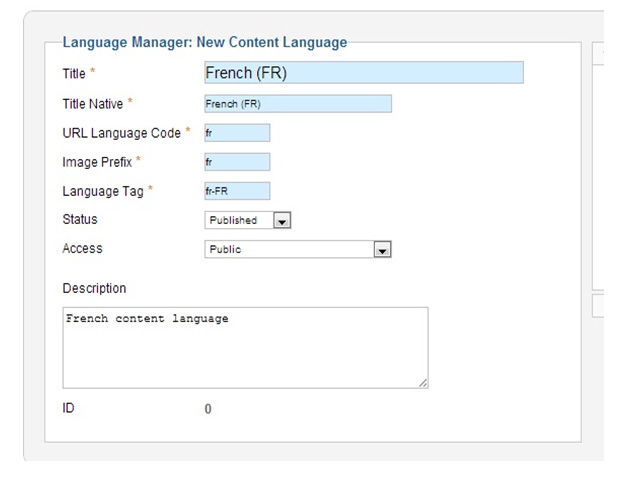
If you are going to install more than one language, you have to install the menu for each language separately. For this you will have to go to Menus> Menu Manager> Add New Menu. Here you can add as many languages as you want. Once this is done, you have to create a default menu item for each of the menu created. To do so, go to All Language>Main Menu>Home and edit it. Remember to click “All Languages” in the ‘Menu Location”, select “Yes” for the Default Page and select “All” in the Language option.
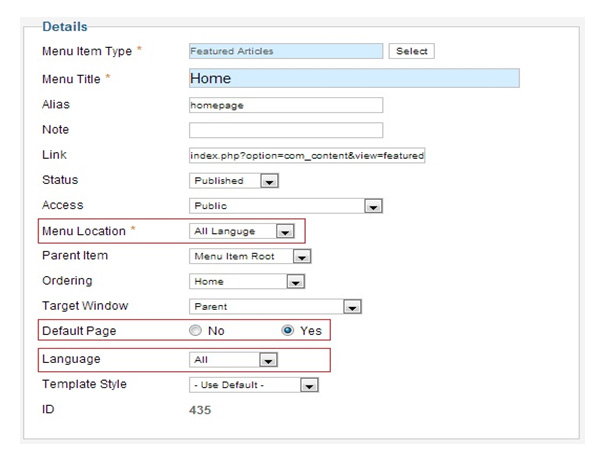
Once this is done, go back to Menus>All Languages. You will find a check box on the right of “Home” item. Check on the box. After this, you will find another option called “Batch process the selected menu items” where you will be required to Set the Language, Select Menu or Parent for Move/Copy. Repeat the procedure for the other languages you have. Once you have set for more than language, you will see two new menus with their respective flags to indicate the country.
Since you had already selected the Language Switcher, when you go to the frontend of the Joomla website, you will see the selected languages and their flags being displayed.
One of the biggest advantages of running a multi-lingual website is that you can cater to a large population. Start using the Joomla's multi-lingual feature and cater to niche users.



GIPHY App Key not set. Please check settings
One Comment