Instagram is most popular photo sharing and social networking service that enables users to take a photos, apply a digital filter, and share it. If you planning to add instagram image to your website, here is a collection of jQuery instagram plugins that enables you to display the latest pics from your Instagram feed on your website or blog.
See also:
- 25 Best Responsive jQuery Slider Plugins
- 12 jQuery Page Flip Book Plugins
- 5 jQuery Plugins For Metro Styled Websites
Table of Contents
Spectagram
An easy jQuery plugin for Instagram API to fetch and display user, popular or tags photo feeds inside your web application or site. You can display the results on list items or any other HTML tag you define, define the size of the pictures (small, medium, big) and use your own Instagram application ClientID and AccessToken.
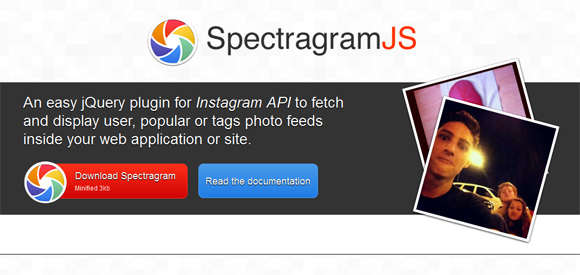
jQInstaPics
jQInstaPics is a simple jQuery plugin that enables you to display the latest pics from your Instagram feed on your website or blog. Similar plugins only allow images to be pulled in based on keywords, from a public feed. This is where jQInstaPics comes into play.
InstaLib
jQuery HTML5 Instagram Client Library. Allows for Instagram Authorization as well as retreiving, and posting data to a users Instagram. There are a few ways to initiate the library. You can either use InstaLib to authenticate the user or if you authenticate the user elsewhere, just pass the Acess Token.
jQuery Instagram
A simple jQuery plugin to show a list of Instagram photos.
InstaStream.js
A simple jQuery plugin to stream pictures from Instagram
Instajam
Instajam is a JavaScript wrapper for the Instagram API.
Embedagram
The jQuery plugin allows you to embed your instagram photos within any element on your site. Simply include the plugin script, and bind it to an element.
Jquery Instagram Browser
This plug-in allows you to pull photos from Instagram and display them on your own website or app. Photos can be searched by user or tag. This is a plug-in designed to allow you to easily pull photos from your Instagram account and render them on your website. Simply pass in your username and the rest is take care of for you!