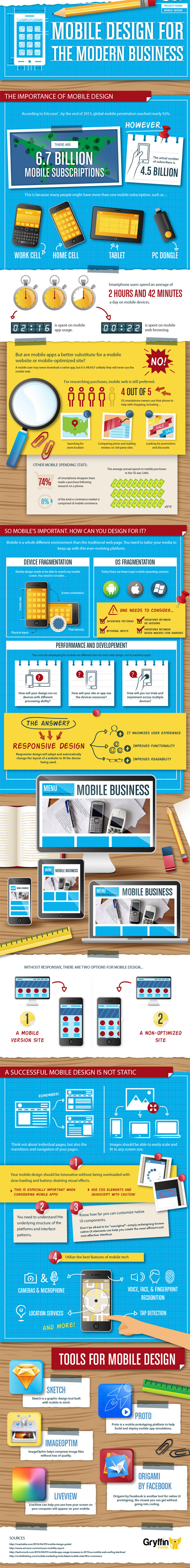Mobile devices have become so ubiquitous, it’s easy to overlook how much of an impact they’ve had on our culture. There are an estimated 4.5 billion mobile device users in the world who now have the ability to access and publish information at any time through thin air. Most users spend nearly three hours a day on their magic boxes which has not only changed the way people communicate, but how they interact with the world — how they pay their bills, how they plan their vacations, how they buy their groceries.
This presents an enormous opportunity for businesses that want to promote their products or services. A store no longer needs a location on Main Street to establish visibility and a customer base. In order to engage potential customers online (which now often means on their mobile devices), it’s important to know how they research new restaurants, look up where to buy toothpaste while on a business trip, etc.. Has the mobile device experience been completely streamlined by apps like Yelp or do users still send out broader queries through search engines like Google?
For research purposes — if a consumer is looking for a store location, comparing prices or searching for coupons — they will most likely use their browser. This means that it’s critical for businesses to design websites that run smoothly on mobile platforms, allowing consumers to quickly and efficiently access their information. Designing web pages for mobile devices, however, requires more flexibility than traditional html pages to accommodate for an array of hardware specifications and operating systems. Read through some design considerations for building a successful mobile platform below. The infographic provides some great statistics on mobile browser usage and suggests effective tools for mobile design.
Note: Click to enlarge the infographic to full size in your browser
See also:
- Business Model of Mobile Apps Development [Infographic]
- Why use PhoneGap as your mobile development framework? [Infographic]
- Understanding the Types of Mobile Applications [Infographic]