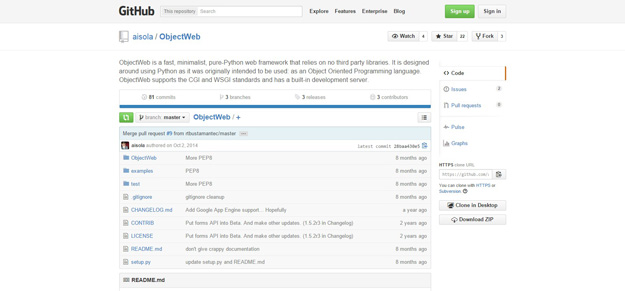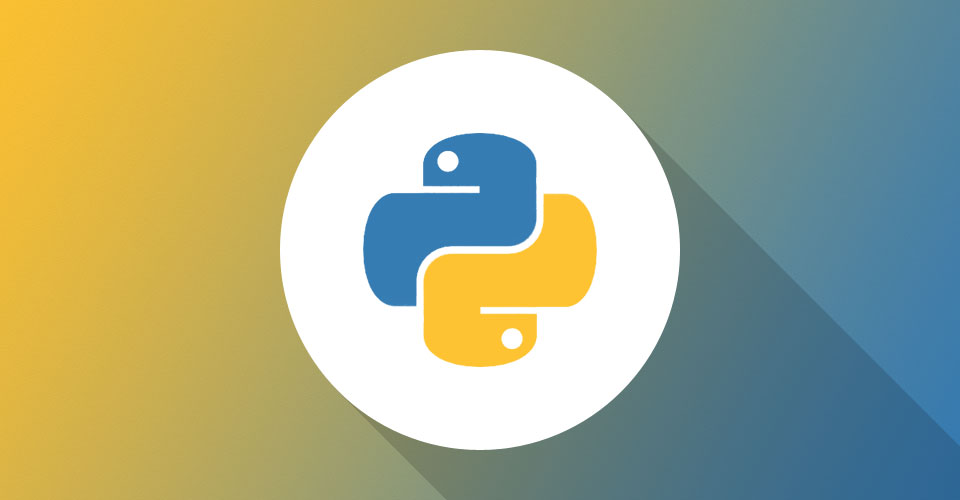Python is a very powerful high-level, object-oriented programming language. Python is said to be relatively easy to learn and portable, meaning its statements can be interpreted in a number of operating systems, including UNIX-based systems, Mac OS, MS-DOS, OS/2, and various versions of Microsoft Windows 98.
If you are a programmer, you definitely look forward for web frameworks as they allow you to create a simple design with individual components for easy development. For this roundup we have compiled a list of 10 best Python Frameworks for developer. We hope you would find the list handy and useful for your development work. These phyton frameworks allow us to cut out much of the work and save a lot of time.
See also:
- 10 New Javascript Framework for Developer – 2015 Edition
- What is Bootstrap Framework? [Infographic]
- Bootflat: Flat UI KIT Based on Bootstrap CSS Framework
Table of Contents
10 Best Python Frameworks for Developers
Django
Django is a high-level Python Web framework that encourages rapid development and clean, pragmatic design. Built by experienced developers, it takes care of much of the hassle of Web development, so you can focus on writing your app without needing to reinvent the wheel. It’s free and open source.
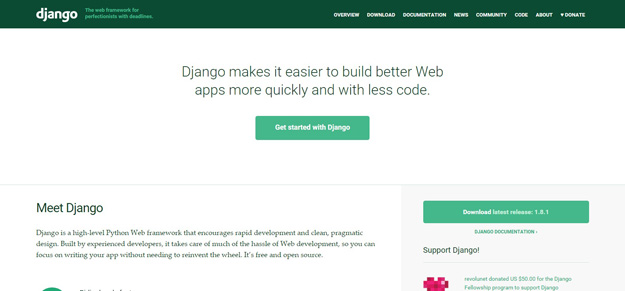
Flask
Flask is a microframework for Python based on Werkzeug and Jinja2. It’s intended for getting started very quickly and was developed with best intentions in mind.
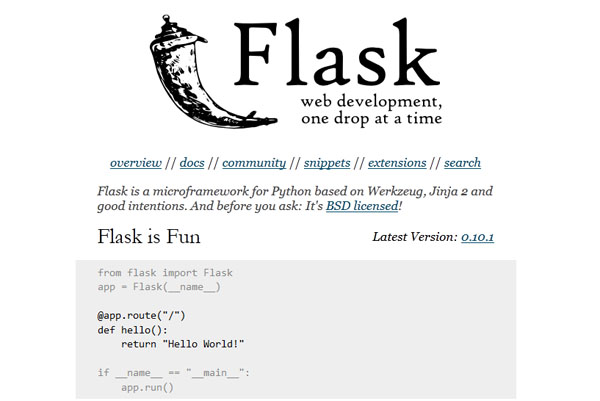
CherryPy
CherryPy allows developers to build web applications in much the same way they would build any other object-oriented Python program. This results in smaller source code developed in less time.

Bottle
Bottle is a fast, simple and lightweight WSGI micro web-framework for Python. It is distributed as a single file module and has no dependencies other than the Python Standard Library.
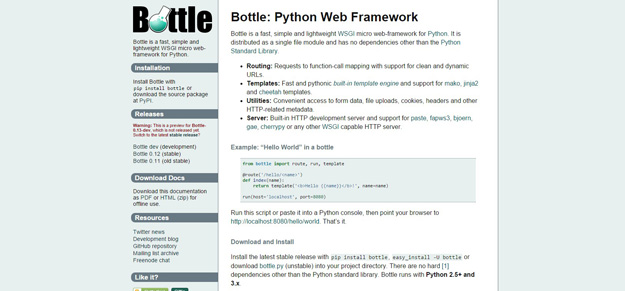
Klein
Klein is a micro-framework for developing production-ready web services with Python. It is ‘micro’ in that it has an incredibly small API similar to Bottle and Flask. It is not ‘micro’ in that it depends on things outside the standard library. This is primarily because it is built on widely used and well tested components like Werkzeug and Twisted.
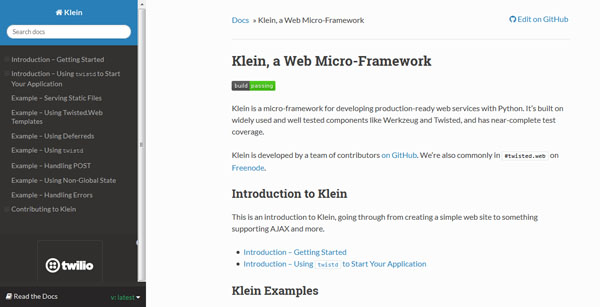
Pyramid
Pyramid is a very general open source Python web framework. As a framework, its primary job is to make it easier for a developer to create an arbitrary web application. The type of application being created isn’t really important; it could be a spreadsheet, a corporate intranet, or a social networking platform. Pyramid is general enough that it can be used in a wide variety of circumstances.
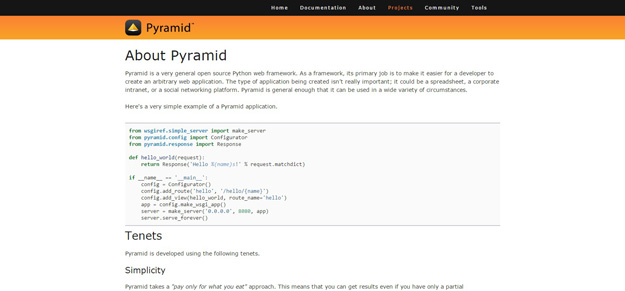
Pecan
Pecan was created to fill a void in the Python web-framework world – a very lightweight framework that provides object-dispatch style routing. Pecan does not aim to be a “full stack” framework, and therefore includes no out of the box support for things like sessions or databases (although tutorials are included for integrating these yourself in just a few lines of code). Pecan instead focuses on HTTP itself.
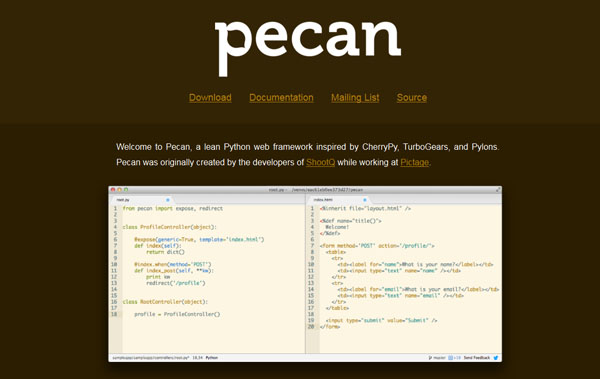
Web.py
Web.py is a web framework for Python that is as simple as it is powerful. web.py is in the public domain; you can use it for whatever purpose with absolutely no restrictions. You can comfortably write web apps in python; hence, taking the liability out of frameworks. Programmers enjoy working on web.py because of its zero limitations and ease of use.
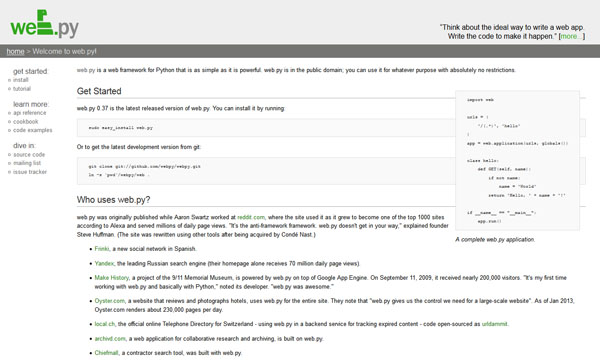
Grok
Grok is a web application framework for Python developers. It is aimed at both beginners and very experienced web developers. Grok has an emphasis on agile development. Grok is easy and powerful. If you are starting into web applications, Grok can offer multiple building blocks and it has an excellent community, which is always ready to support. It offers a much simpler but rather agile mode of learning Python.
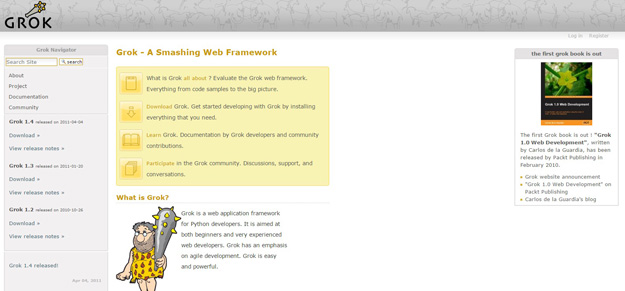
ObjectWeb
ObjectWeb is a fast, minimalist, pure-Python web framework that relies on no third party libraries. It is designed around using Python as it was originally intended to be used: as an Object Oriented Programming language. ObjectWeb supports the CGI and WSGI standards and has a built-in development server.