In this post, we’ve rounded up the free high-resolution pin button badge mockups for PSD that you can use as a starting point or as an inspiration for the actual pin button design. You can use these free pin button mockups for the next design presentation and make a good impression for your client. These pin button mockups available in PSD file format and you can easily add your own design via smart object layer.
Table of Contents
Realistic Pin Button Badge Mockup
In this pin badge mockup PSD, you will find it super easy to display your own designs on both sides of the badge by simply opening the Smart Object.

Pin Buttons Mockup in Style
Pin buttons mockup where you can showcase to styles of you designs using smart object layers. You can also change the sides color to your liking.

PSD Realistic Pin Button Mockup
Perfect free round pin button mockup. Prepared in four high resolution PSD files. All files are easy to use and customize.

Pin Button Badge Mockup
Pin button badge mockup that can be used as a promotional item in your branding and identity presentational designs. The graphic comes in photoshop psd format and can be easily customized according to your needs with the use of smart objects.
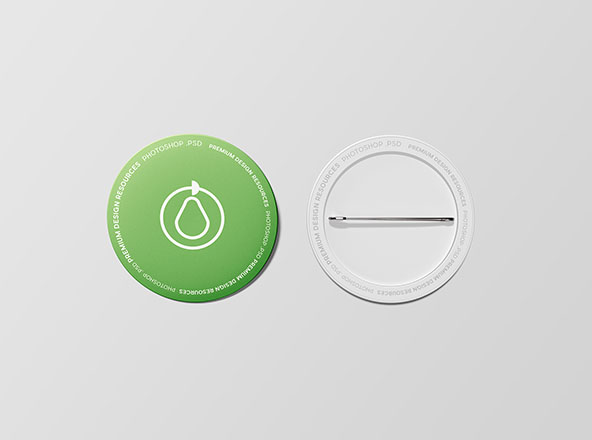
Pin Badge Button Mockup PSD
Finest quality Free Pin Badge Button Mockup, which help you to showcase your designs for final presentation and branding. Editable layers allow you to showcase designs via smart-object layers.

Pin Button Badge Mockup in Realistic Environment
Pin Button Badge Mockup. Beautiful scene using fully customizable badges and coasters mockups. Move and resize any object, until it’s perfect! Move and resize any object, until it’s perfect! Just drag and drop graphic through the smart layers and it will automatically adapt itself to the PSD pinback button.

Pin Badge PSD Mockup
This is a set of 2 free PSD pin badge mockups. This free Pin badge PSD Mockup is created with Photoshop, so the final file will be in PSD format.



