Light painting photography is one of the most creative ways to bring a photo to life. If you are a beginner and are wondering what light painting photography is all about, read on. When you capture a picture using a camera, the amount of light present in your surroundings plays a crucial role in helping you get the perfect shot. In light painting, the environment is predominantly dark with no lights whatsoever. You make use of external light sources in a creative manner to create mouth dropping images.

Image Source: http://www.flickr.com/photos/navyanths/6088200680/
Types of Light Painting Photography
Moving the Camera:
In this technique, you move the camera around the light source to capture different angles, giving you an image that is abstract and unique.
Moving the Light Source:
Here, you end up moving the external light source to create long steaks of light that result in different shapes and sizes.

Image Source: http://www.flickr.com/photos/93552705@N02/9534441604/
Choosing the Perfect Shooting Spot
An area or room with no lights is absolutely crucial to light painting photography. Since your camera captures light that is present in the surroundings, light painting works best when there is no light, helping you use your external light source with great ease to create shots that are one of a kind.
Equipment
A good quality camera with multiple settings would be ideal. However, it is important to remember that a camera is only as good as its photographer. Therefore, if you don’t have the high end DSLR’s, don’t grieve. You can always make use of your digital camera, which has a long shutter speed. A tripod will come in handy, helping you place your camera in a particular spot whilst creating different light shapes. If you don’t have a tripod, you can always use a table or any type of raised flat surface to place your camera in a particular area.
External Light Source
While there is no hard and fast rule on the type of light source you should use, LED’s are known to work best. Other light sources can include anything from your cell phone to torches or even matchsticks!

Image Source: http://www.flickr.com/photos/thetimelapseguys/6838661848/
Light Painting Photography Tutorial
- Now comes the fun part. Once you have chosen the spot to take your shot, place your camera on a tripod stand and make sure the camera has a long shutter speed. The duration of the shutter speed would depend on how long you want to draw or paint.
- Next, use a timer according to your convenience to set the camera off after you finish taking your shot.
- Next, set the ISO to 100.
- Choose “manual” settings instead of “auto” and you’re ready to get your perfect short.
- Now, trigger your camera and begin painting different shapes and sizes in front of the camera using your light source to create fascinating pictures.
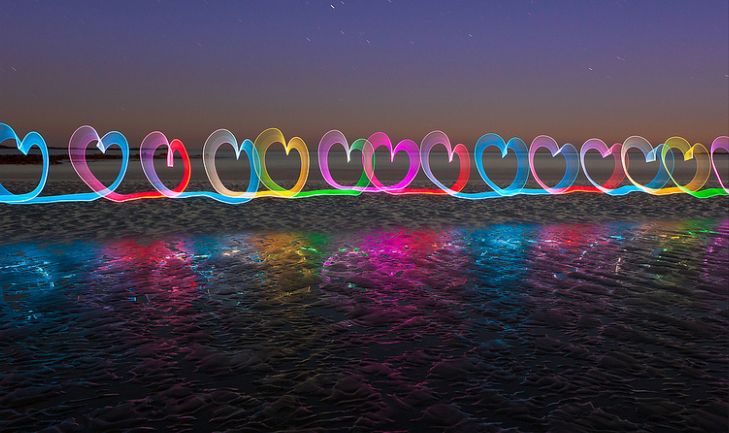
Image Source: http://www.flickr.com/photos/davidgilliver/11273128015/
Tips on Light Painting Photography
- The slower the shutter speed, the better the quality of the image.
- A low ISO is helpful in getting better results.
- Wear dark clothes to conceal yourself. This will prevent the camera from capturing your image when you move in front of the camera.
With your creative juices flowing and investing in the right type of equipment, you can get numerous shots and pictures with spell binding effects by following the aforementioned techniques.
Nasmira is a blogger and photography enthusiast. She at present blogs for wowApic.com that offers services to restore & enhance your photographs, edit wedding & real estate pictures, turn photo to popart, personalize your photo gifts and more.


