Did you know that Pinterest drives more referral traffic than Google Plus, Linkedin, and Youtube combined? Pinterest is one of the hottest places for sharing images. It is the newest popular social media network which is focused around sharing images with your friends.
Today I would like to share 20 best free and premium pinterest wordpress plugin. All the plugins listed below are tested on latest wordpress version. I hope you like this post!!
See also:
- 7 jQuery Plugins to Create Pinterest Like Layouts
- 8 jQuery Instagram Plugins – Add Instagram Image To Your Website
- 15 Child WordPress Theme For Genesis Framework
- 14 Free Mobile WordPress Themes and Plugin
Table of Contents
Pinterest “Pin It” Button
Easily add a Pinterest “Pin It” Button to your site and encourage your visitors pin your awesome content!

WP Pinterest
Add Pinterest assets like Pin-it button, Follow button and Pinboard to your WordPress site without hassle.
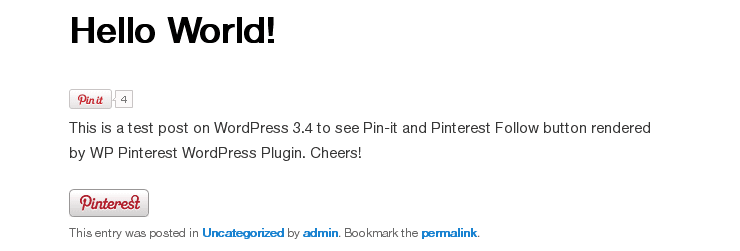
Pretty Pinterest Pins
This plugin allows you to display thumbnails and links to yours (or anyones!) latest Pins from Pinterest in your sidebar. It is styled after Pinterest and offers a clean and modern look to show off your pins.
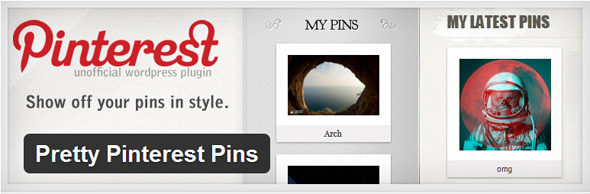
Pinterest Pinboard Widget
This plugin adds a Pinterest widget much like the pinboards on Pinterest. It uses the original thumbnails from Pinterest itself. The plugin aims to have the same look and feel as the pinboords on Pinterest.

Pin It On Pinterest
Pin It On Pinterest places a Pin It button at the end of your posts, and allows you to predetermine what gets “Pinned” at Pinterest.
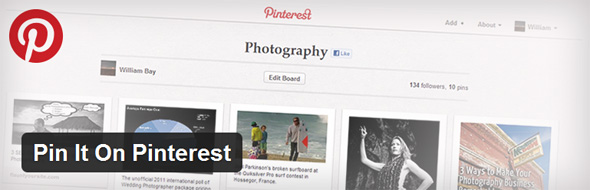
Pinterest for Galleries
Add a pin-it button on every image of every WordPress gallery! Let readers to easily pin your picture!

Pinterest Badge
A must have plugin that adds a Pinterest badge for linking your blog to your pinterest profile and showing your number of followers.
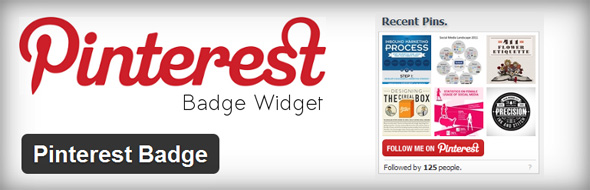
Pinterest RSS Widget
A widget to display thumbnails and titles of the latest Pinterest Pins from a specific user via their Pinterest RSS feed

Pinterest “Follow” Button
Add a Pinterest “Follow” button to your sidebar with this widget.

Easy Pinterest
An easy way to add recent Pinterest posts to your WordPress website as a widget.
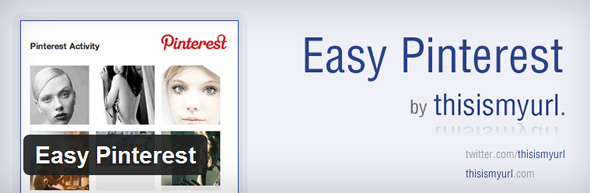
Skysa Pinterest “Pin It” App
The Skysa Pinterest Pin It App allows your site visitors to easily pin images from any page of your site by adding a customizable Pinterest Pin It button at the bottom of your site.

My Pinterest Badge
A must have plugin that adds a Pinterest badge on your blog to your pinterest profile and showing your number of followers and recent pins.
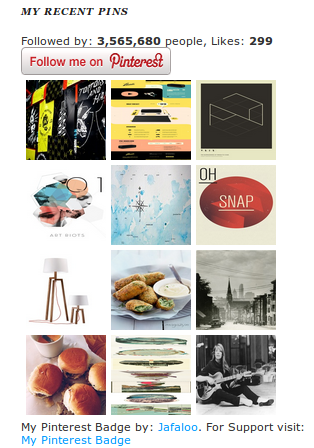
Pinterest Pro for WordPress
Pinterest Pro for WordPress lets you quickly and easily jump on board and add full Pinterest support to your site.

Pinterest Marklet for WordPress
Pinterest Marklet for WordPress adds a custom one-click Pinterest Marklet to your site that allows users to quickly pin any image on the page.

WordPress Pinterest Feed
This plugin allows you to display a Pinterest feed on any WordPress page or post using a short code. Each short code can display a separate list of most recent pins from a username or board.

Pinterest Auto Pin For WordPress
Pinterest Auto Pin for WordPress allows you to quickly and easily add hover – over pin it buttons to your images on the fly making them instantly pinable to any board on Pinterest!

Pinterest Pin It Button Plugin
This WordPress plugin will automatically add a Pinterest Pin It button to all your images on your WordPress site.

Winterest WordPress Plugin
Winterest is a WordPress plugin that displays your posts in a Pinterest styled column layout. The plugin grabs all the posts of the selected category and lists them after the page’s content without altering your theme.

Recent Pins Widget for WordPress
Recent Pins Pro for WordPress is a plugin that ads a powerful Pinterest widget to your site. Display up to 25 of your recent pins at a time with full high-res, high quality images and built in lightbox gallery support!

PinMason Responsive Slider for WordPress
PinMason Slider for WordPress allows you to quickly and easily create Nivo powered sliders out of any Pinterest User or Board quickly and easily with no code or image uploading required!



